NFTs (non-fungible tokens) are unique digital assets recorded on a blockchain, representing ownership of specific items or content such as art, music, videos, or virtual property. Unlike fungible cryptocurrencies like Bitcoin or Ethereum, which can be exchanged on a one-to-one basis, NFTs are distinct and cannot be directly swapped for one another. MetaMask is a cryptocurrency wallet and browser extension that facilitates interaction with the Ethereum blockchain.
It functions as an intermediary between a user’s web browser and the Ethereum network, allowing users to store, send, and receive Ethereum and ERC-20 tokens. MetaMask also provides access to decentralized applications (dApps) and NFT marketplaces, making it a valuable tool for individuals interested in purchasing, selling, or trading NFTs.
Key Takeaways
- NFTs are unique digital assets that are stored on the blockchain and can represent ownership of digital or physical items.
- MetaMask is a popular cryptocurrency wallet and browser extension that allows users to interact with the Ethereum blockchain and NFT marketplaces.
- Connecting your MetaMask wallet to NFT marketplaces enables you to buy, sell, and trade NFTs directly from your wallet.
- Adding your NFT to MetaMask involves creating a custom token and adding it to your wallet using the contract address.
- Managing and organizing your NFT collection in MetaMask can be done by creating custom categories and adding tags to your NFTs for easy access and organization.
- Transferring and selling your NFTs using MetaMask is a simple process that involves sending the NFT to another wallet or listing it for sale on a marketplace.
- Keeping your NFTs secure with MetaMask involves using strong passwords, enabling two-factor authentication, and being cautious of phishing attempts.
Connecting Your MetaMask Wallet to NFT Marketplaces
Setting Up Your Wallet Connection
Once you have installed the MetaMask browser extension and set up your wallet, the next step is to connect it to NFT marketplaces where you can buy, sell, and trade NFTs. Most NFT marketplaces, such as OpenSea, Rarible, and Foundation, support MetaMask as a wallet option, making it easy to link your wallet to these platforms.
Linking Your Wallet to a Marketplace
To connect your MetaMask wallet to an NFT marketplace, simply navigate to the marketplace’s website and look for the option to connect a wallet. Click on the MetaMask logo or select MetaMask from the list of available wallet options.
Authorizing the Connection
You will then be prompted to sign a message to connect your wallet to the marketplace. Once you have completed this step, your MetaMask wallet will be linked to the marketplace, allowing you to seamlessly interact with NFTs on the platform.
Adding Your NFT to MetaMask: Step-by-Step Instructions
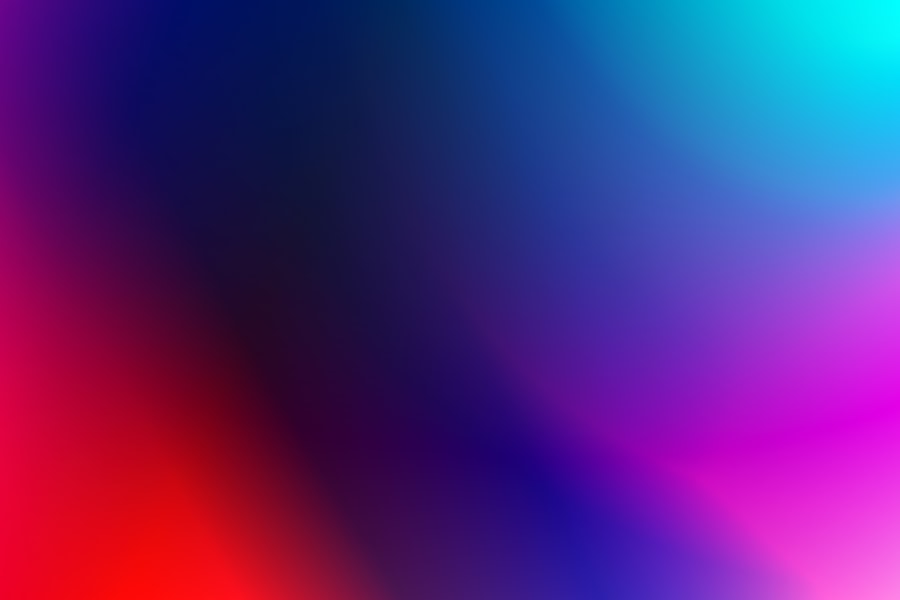
After purchasing or minting an NFT on a marketplace, you may want to add it to your MetaMask wallet for safekeeping and easy access. Adding an NFT to MetaMask is a straightforward process that involves adding the token’s contract address to your wallet. To add your NFT to MetaMask, start by navigating to the “Assets” tab in your MetaMask wallet and clicking on “Add Token.” Next, select “Custom Token” and enter the contract address of the NFT token.
You can usually find the contract address on the NFT marketplace where you purchased or minted the token. Once you have entered the contract address, click “Next” and then “Add Tokens” to complete the process. Once added to your MetaMask wallet, you will be able to view and manage your NFT alongside your other Ethereum-based assets.
This makes it easy to keep track of your NFT collection and access it whenever you need to.
Managing and Organizing Your NFT Collection in MetaMask
As your NFT collection grows, it’s important to stay organized and keep track of your assets within MetaMask. Fortunately, MetaMask provides several features that make it easy to manage and organize your NFT collection. One way to organize your NFT collection in MetaMask is by creating custom asset lists.
You can create lists based on different categories or themes, such as art, music, collectibles, or virtual real estate. This allows you to group similar NFTs together and quickly access them when needed. Another useful feature for managing your NFT collection in MetaMask is the ability to view detailed information about each token.
By clicking on an individual NFT in your wallet, you can access information such as the token’s contract address, metadata, and transaction history. This can be helpful for keeping track of the provenance and ownership history of each NFT in your collection.
Transferring and Selling Your NFTs Using MetaMask
One of the key benefits of using MetaMask for managing your NFT collection is the ability to easily transfer and sell your NFTs. When you want to transfer an NFT to another user or wallet, simply navigate to the “Assets” tab in MetaMask, select the NFT you want to transfer, and click on the “Send” button. You can then enter the recipient’s wallet address and complete the transfer.
If you decide to sell an NFT from your collection, you can do so directly from your MetaMask wallet using compatible marketplaces. Many NFT marketplaces integrate with MetaMask, allowing you to list your NFT for sale and manage the transaction directly from your wallet. This streamlined process makes it easy to sell your NFTs without having to transfer them to a separate platform.
Keeping Your NFTs Secure: Best Practices for MetaMask Users

Best Practices for NFT Security
When managing NFTs with MetaMask, it’s essential to prioritize security. To keep your NFTs secure, consider implementing best practices such as enabling two-factor authentication (2FA) for your MetaMask account and using a strong, unique password.
Verifying Smart Contracts
Always verify the authenticity of a smart contract before interacting with it, as malicious contracts can potentially compromise the security of your NFTs and other assets stored in MetaMask.
Backing Up Your MetaMask Wallet
It’s also a good idea to regularly back up your MetaMask wallet by exporting your seed phrase and storing it in a secure location. This ensures that you can recover access to your NFTs in the event that your device is lost or damaged.
Exploring the Future of NFTs and MetaMask Integration
The integration of NFTs with MetaMask is still in its early stages, and there is significant potential for further innovation and development in this space. As the popularity of NFTs continues to grow, we can expect to see new features and functionalities added to MetaMask that cater specifically to NFT collectors and creators. One area of potential growth is the development of tools for creators to easily mint and manage their own NFTs directly from within MetaMask.
This would streamline the process of creating and selling NFTs, making it more accessible for artists, musicians, and other content creators. Additionally, we may see increased integration between MetaMask and virtual worlds or metaverses, allowing users to seamlessly transfer their NFTs into these immersive digital environments. This could open up new opportunities for showcasing and interacting with NFT collections in virtual spaces.
In conclusion, understanding how to use MetaMask for managing NFTs is essential for anyone looking to participate in the exciting world of digital collectibles. By following best practices for security and organization, users can make the most of their NFT collections while keeping their assets safe and secure. As the integration of NFTs with MetaMask continues to evolve, we can look forward to new features and opportunities that further enhance the experience of owning and trading non-fungible tokens.
FAQs
What is MetaMask?
MetaMask is a cryptocurrency wallet and browser extension that allows users to interact with the Ethereum blockchain. It enables users to store and manage their digital assets, including NFTs (non-fungible tokens).
What is an NFT?
NFT stands for non-fungible token, which is a digital asset that represents ownership or proof of authenticity of a unique item or piece of content, such as artwork, videos, music, and more.
How do I view my NFT in MetaMask?
To view your NFT in MetaMask, you can simply connect your MetaMask wallet to a compatible NFT marketplace or platform where you have purchased or received the NFT. Once connected, you should be able to see and manage your NFT within the platform.
Can I store my NFT in MetaMask?
Yes, you can store your NFT in MetaMask as it is a cryptocurrency wallet that supports the storage of digital assets, including NFTs. Once you have purchased or received an NFT, you can transfer it to your MetaMask wallet for safekeeping.
What are the benefits of using MetaMask to view my NFT?
Using MetaMask to view your NFT provides a secure and convenient way to manage and interact with your digital assets. It also allows you to easily connect with various NFT marketplaces and platforms to buy, sell, and trade NFTs. Additionally, MetaMask provides a user-friendly interface for accessing and showcasing your NFT collection.





